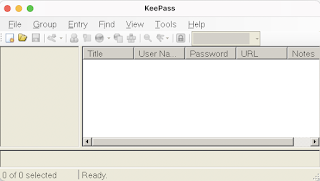KeePass is good at syncing (via FTP or DAV). I missed that functionality on Windows. Here's how I install and use KeePass on MacOS: ## Install wine-crossover ```bash brew tap gcenx/wine brew install --cask --no-quarantine wine-crossover ``` ## Install winetricks ```bash brew install winetricks ``` ## Install .NET ```bash winetricks -q dotnet472 ``` ## Install mono ref: [StackOverflow](https://askubuntu.com/questions/644236/mono-does-not-appear-to-be-installed-error-winetricks) 1. Download [wine-mono.msi](http://dl.winehq.org/wine/wine-mono) from the official winehq site. 1. Run `wine64 uninstaller` 1. A window should popup. Inside the window choose the `mono.msi` file you just downloaded, and then click `install` ## Install clipboard dependences ```bash brew install xsel brew install xdotool ``` ## Install KeePass.zip Please download the exact KeePass version that you used on Windows. Or you may encounter the error `keepass failed to load the specified file the master key is invali...