MeCab and ipadic Installation
[Source](http://taku910.github.io/mecab/#download)
MeCab: [mecab-0.996.tar.gz:ダウンロード](https://drive.google.com/uc?export=download&id=0B4y35FiV1wh7cENtOXlicTFaRUE)
ipadic: [IPA 辞書, IPAコーパス に基づき CRF でパラメータ推定した辞書です。 (推奨)](https://drive.google.com/uc?export=download&id=0B4y35FiV1wh7MWVlSDBCSXZMTXM)
MeCab Installation
------
```bash
% tar zxfv mecab-X.X.tar.gz
% cd mecab-X.X
% ./configure
% make
% make check
% sudo make install
```
Dictionary Installation
------
```bash
% tar zxfv mecab-ipadic-2.7.0-XXXX.tar.gz
% mecab-ipadic-2.7.0-XXXX
% ./configure
% make
% sudo make install
```
Error Handling
------
- `libmecab.so.2` error:
```
/usr/local/libexec/mecab/mecab-dict-index -d . -o . -f EUC-JP -t euc-jp
/usr/local/libexec/mecab/mecab-dict-index: error while loading shared libraries: libmecab.so.2: cannot open shared object file: No such file or directory
Makefile:253: recipe for target 'matrix.bin' failed
make: *** [matrix.bin] Error 127
```
Here's the fix:
`sudo ldconfig` # thanks to [someone](http://tatsuyaoiw.hatenablog.com/entry/20120414/1334397985).
- `param.cpp` error:
```
param.cpp(69) [ifs] no such file or directory: /usr/local/lib/mecab/dic/ipadic/dicrc
```
Fix:
Install ipadic again with this configure:
`./configure ----with-charset=utf8`
Thanks to [someone](http://d.hatena.ne.jp/omiyan/20110102/1293981793).
MeCab: [mecab-0.996.tar.gz:ダウンロード](https://drive.google.com/uc?export=download&id=0B4y35FiV1wh7cENtOXlicTFaRUE)
ipadic: [IPA 辞書, IPAコーパス に基づき CRF でパラメータ推定した辞書です。 (推奨)](https://drive.google.com/uc?export=download&id=0B4y35FiV1wh7MWVlSDBCSXZMTXM)
MeCab Installation
------
```bash
% tar zxfv mecab-X.X.tar.gz
% cd mecab-X.X
% ./configure
% make
% make check
% sudo make install
```
Dictionary Installation
------
```bash
% tar zxfv mecab-ipadic-2.7.0-XXXX.tar.gz
% mecab-ipadic-2.7.0-XXXX
% ./configure
% make
% sudo make install
```
Error Handling
------
- `libmecab.so.2` error:
```
/usr/local/libexec/mecab/mecab-dict-index -d . -o . -f EUC-JP -t euc-jp
/usr/local/libexec/mecab/mecab-dict-index: error while loading shared libraries: libmecab.so.2: cannot open shared object file: No such file or directory
Makefile:253: recipe for target 'matrix.bin' failed
make: *** [matrix.bin] Error 127
```
Here's the fix:
`sudo ldconfig` # thanks to [someone](http://tatsuyaoiw.hatenablog.com/entry/20120414/1334397985).
- `param.cpp` error:
```
param.cpp(69) [ifs] no such file or directory: /usr/local/lib/mecab/dic/ipadic/dicrc
```
Fix:
Install ipadic again with this configure:
`./configure ----with-charset=utf8`
Thanks to [someone](http://d.hatena.ne.jp/omiyan/20110102/1293981793).
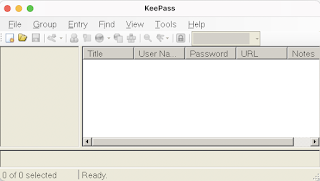
评论
发表评论